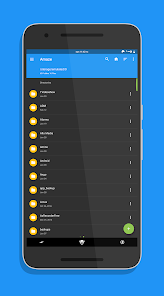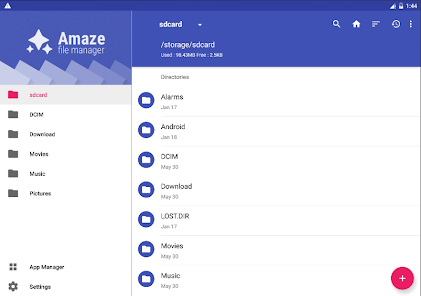Amaze File Manager
Open Source Material Design file manager for Android
- Category File Management
- Program license Free
- Version 3.7.1
- Size 8 MB
- Works under: Android
- Program available in English
- Content rating Everyone
- Package name com.amaze.filemanager
-
Program by
Team Amaze
Rohtak, Haryana - 124001
Amaze File Manager is an open-source tool for managing files on Android devices.
Overview
Amaze File Manager is a comprehensive file managing tool that enables users to navigate through all directories on their Android device with ease. It provides the functionality to move, rename, copy and paste files among other basic features. As an open-source tool, it offers flexibility and adaptability to its users, while ensuring reliable file management.
Interface
One of the primary features of Amaze File Manager that stands out is its clean, minimalist, and user-friendly interface. It offers an appealing aesthetic that combines simplicity with functionality. The app allows users to personalize their experience by offering the ability to change the entire color scheme. This customization feature adds a touch of personal style to the user interface, enhancing the overall user experience.
Features
Beyond the fundamental file management features such as cut, copy, delete, compress, and extract, Amaze File Manager offers additional features that simplify file handling. Its quick browse box provides a shortcut to frequently visited directories, saving time and effort for the user.
Another notable feature is the app manager. This allows users to view all the apps installed on their device and, if desired, delete them to free up storage space. This feature provides an added layer of convenience, making it a powerful tool for managing device storage.
Despite being in the early stages of development, Amaze File Manager already exhibits a robust interface and impressive features. Its simplicity coupled with its powerful capabilities makes it a formidable file manager for Android devices.
Pros
- Open-source tool offering flexibility and adaptability
- Clean, user-friendly interface with customizable color scheme
- Quick browse box for easy access to frequently visited directories
- App manager for managing device storage
Cons
- Still in early development stage, some features may be underdeveloped
https://github.com/TeamAmaze/AmazeFileManager/milestone/20?closed=1